5 Must-Haves to Start Your Teachers Pay Teachers Store
Jul 16, 2024
So you're thinking of starting a Teachers Pay Teachers store to start selling your teaching resources - good for you! You are not going to regret this decision. You might be asking yourself...
"What do I even need to start selling on Teachers Pay Teachers??"
Here are 5 things you must have to start a Teachers Pay Teachers store:
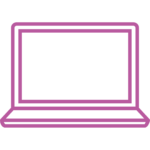
1. Computer or Laptop
You're going to need some sort of desktop or laptop to not only create resources, but to store and organize everything and upload your resources to Teachers Pay Teachers as well.
I would not recommend using an iPad or tablet to upload your resources. You can use an iPad to create covers and other resource elements, but I personally think it is challenging to upload a resource to Teachers Pay Teachers from your iPad. The Teachers Pay Teachers seller account webpages are not always optimized for smaller screens like iPads and phones.
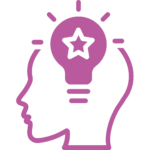
2. PowerPoint and/or Canva Accounts
You will definitely need something to all the add on pages that you will need for your resources. When I say add on pages I mean your covers, thumbnails, terms of use pages, credits page, etc. All of these pages can be created either in Microsoft PowerPoint or on Canva. It is whatever you prefer!
I prefer to create everything in PowerPoint. I also have all of my resource and resource element templates in PowerPoint. But that is only because I was late to the game with learning Canva 😅. I mostly use Canva to make graphics for social media and my website. You can certainly use Canva (free or paid) to create your resources and other resource element templates!
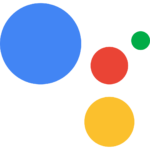
3. Google Drive
I highly recommend using Google Drive to keep all of your resources and resource elements organized. I'm really big into folders and like to keep everything organized that way. I prefer using Google Drive over a USB or my desktop because I can access it on other devices and it has a lot of storage! A bonus of this is that Google Drive is free!
Just be sure that you find an organizational system that works for you and stick with it! You will definitely thank yourself later on.

4. Seller Account on Teachers Pay Teachers
Now that you have all of your technology squared away to start a Teachers Pay Teachers store, you need to have a TPT seller account. There are two types of seller accounts: Basic and Premium.
Looking back on when I started a Teachers Pay Teachers store, one of the biggest regrets I have was that I did not start with the premium TPT seller account. I started with the basic, free account and was missing out on other opportunities to market my resources and earn more money for each resource sold.
Check out this graphic to help you decide which account is right for you.
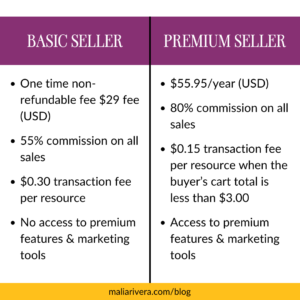

5. Hyperwallet Account
Teachers Pay Teachers has announced a new payment method for sellers in 2022. By July 31st, 2022, TPT is requiring all TPT sellers to set up their Hyperwallet accounts to get paid. Teachers Pay Teachers is using Hyperwallet so that they can provide multiple payout options. If you were using PayPal don't worry, you can still get paid through PayPal with Hyperwallet.
If you want more actionable tips on how to start a Teachers Pay Teachers store, grab the FREE 5 step guide to opening your own Teachers Pay Teachers store.
Do You Want a FREE List of Words & Phrases to Add to Your TPT Listings That Will Make Them Stand Out?
Join my email list and I'll send you my free Big List of Powerful Keywords and Phrases that teachers are ACTUALLY searching for. You can add these to titles, descriptions, thumbnails & more!
We hate SPAM & promise to never send it. Your contact information is safe and never shared.


