New TPT Feature in 2022! TPT Testimonials Explained & How They Help Your Store
Jul 02, 2024
In June 2022, Teachers Pay Teachers announced a new feature - the use of testimonials! I cannot wait to tell you about it! As a buyer, and a seller, I am loving it!
Reviews are great and can be very helpful when shopping on a website like Amazon or Target. I don't know about you, but as a buyer, I'm always checking the reviews for items I want to purchase. I find it helpful to filter reviews by ratings. Being able to see the top reviews is really helpful!
As a seller, you want a buyer to easily see reviews from other buyers about how amazing your product is. It is great when you have tens, hundreds, even thousands of reviews! It is even better if you have a few 5-star reviews right at the top for the buyers to see.
This is exactly what Teachers Pay Teachers has done with their new testimonial feature.
Before testimonials, you could find the product reviews at the very bottom of a resource page. You could click through to find the good and not so good reviews on the resource. Now, your resources are able to have a testimonial displayed just under your product description. No more searching!
What are testimonials?
According to their FAQ page, Teachers Pay Teachers' definition of testimonials are "featured quotes pulled from real feedback about a resource from Buyers. These testimonials are prominently displayed on the resource listing page to signal to potential Buyers the value of a recommended resource."
What are the criteria?
Teachers Pay Teachers will automatically pull reviews/ratings that meet the following criteria:
- Rating is a 5 star
- Review contains 100-200 characters
- Posted within the past 2 years.
How can you select the testimonials?
TPT selects testimonials for you based on the criteria above, so all you need to do is select the two reviews that you want to be featured as testimonials for each eligible resource. Here is how you can select your testimonials.
- Go to your Product Listings
- In the upper left corner, select "Change Testimonials" - it will tell you how many you have
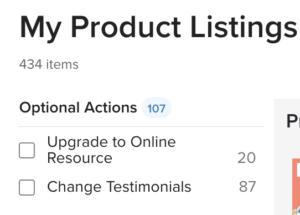
- Find the resource you want and select "Change Testimonials"
- Read through your eligible testimonials and select the two you want to display
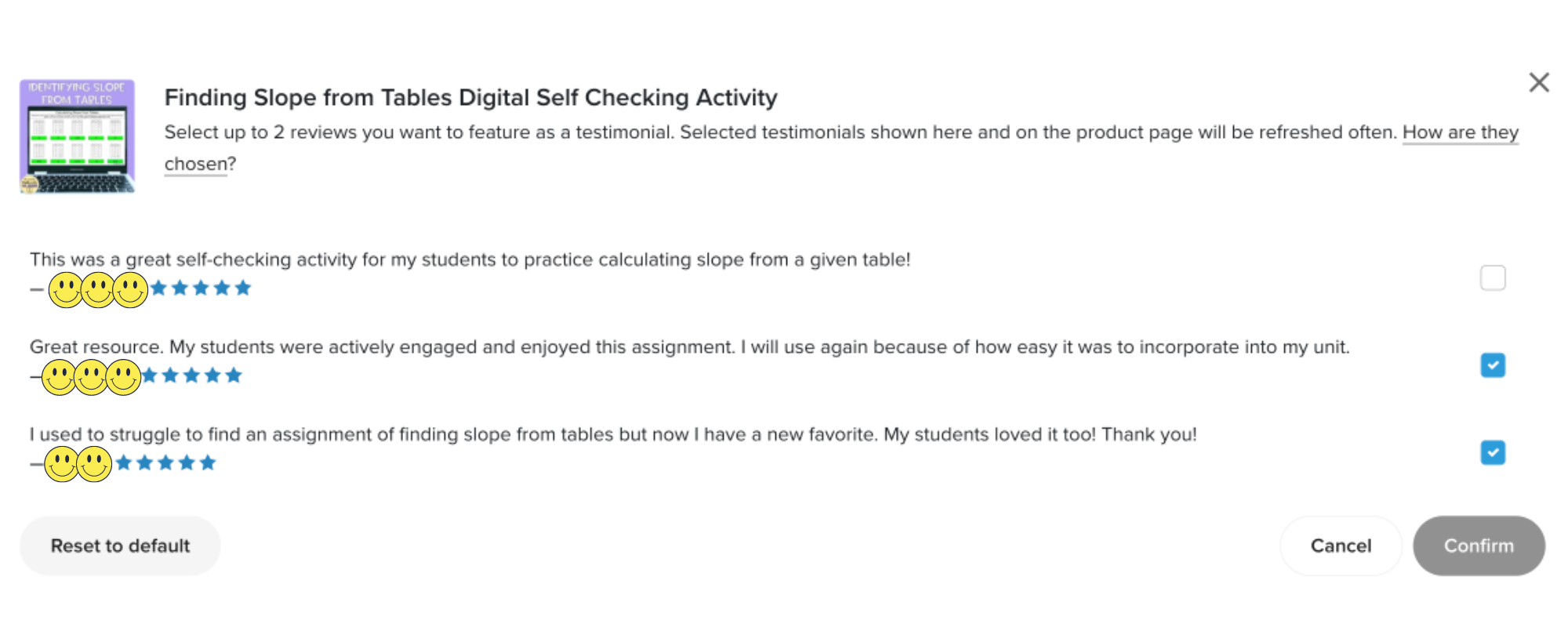 Once you confirm the listing, you're all set!
Once you confirm the listing, you're all set!
This is what your listing will look like with your two new testimonials.
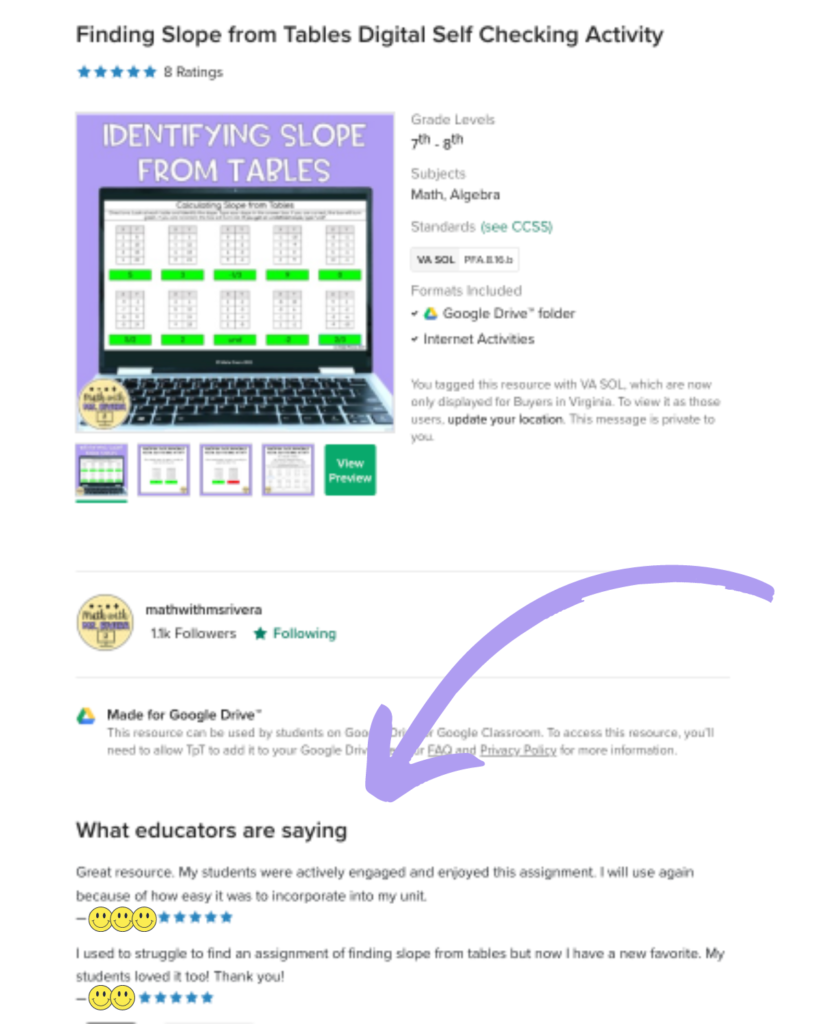
This feature is available for all sellers, no matter if you have the basic and premium seller accounts. Testimonials are only a feature on paid resources that have eligible reviews. Which means there are not available on free resources. But it's okay! You can still see reviews that people leave on each resource like normal.
One of my favorite aspects of this feature is that I, as the seller, don't need to do much to get the most out of it. Awesome! Once a paid resource has a review that meets the criteria, it will be posted as a testimonial. So really, the only thing you need to do is choose which two reviews you want as testimonials. We love to see it!
Do You Want a FREE List of Words & Phrases to Add to Your TPT Listings That Will Make Them Stand Out?
Join my email list and I'll send you my free Big List of Powerful Keywords and Phrases that teachers are ACTUALLY searching for. You can add these to titles, descriptions, thumbnails & more!
We hate SPAM & promise to never send it. Your contact information is safe and never shared.


